Conotion AI Cloud Documentation - Developer Guide 2025
Imagine a world where all your tedious tasks on your tech projects are automated. In this tutorial you will learn how to use the Conotion CLI and get the most out of it for your workflows.
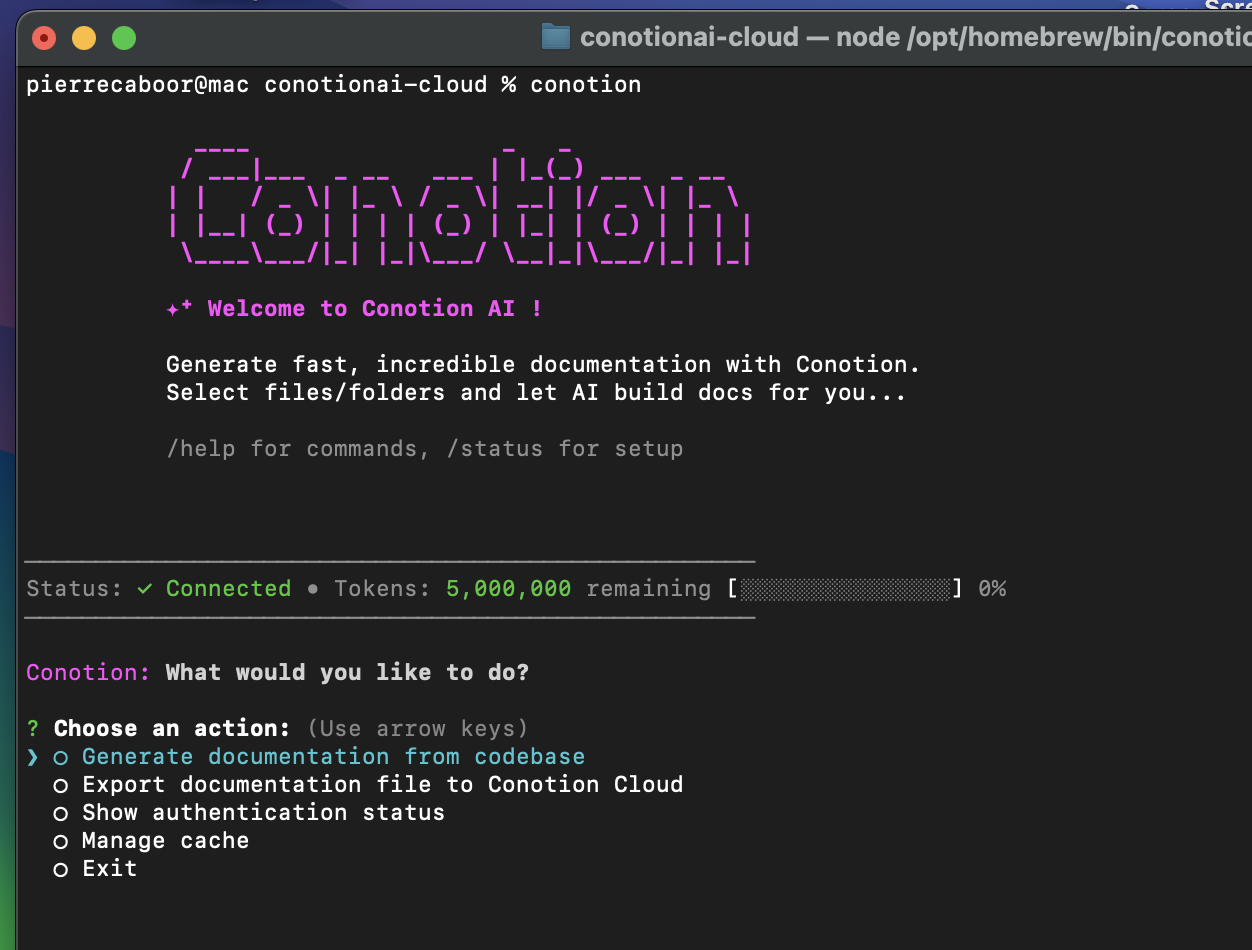
Getting Started with Conotion AI
Prerequisites
Before using the CLI, it is strongly recommended that you create an account on Conotion because you will be asked to log in with an API key when you first launch the CLI
You also need a Mistral API key that you create on Mistral
It's done !
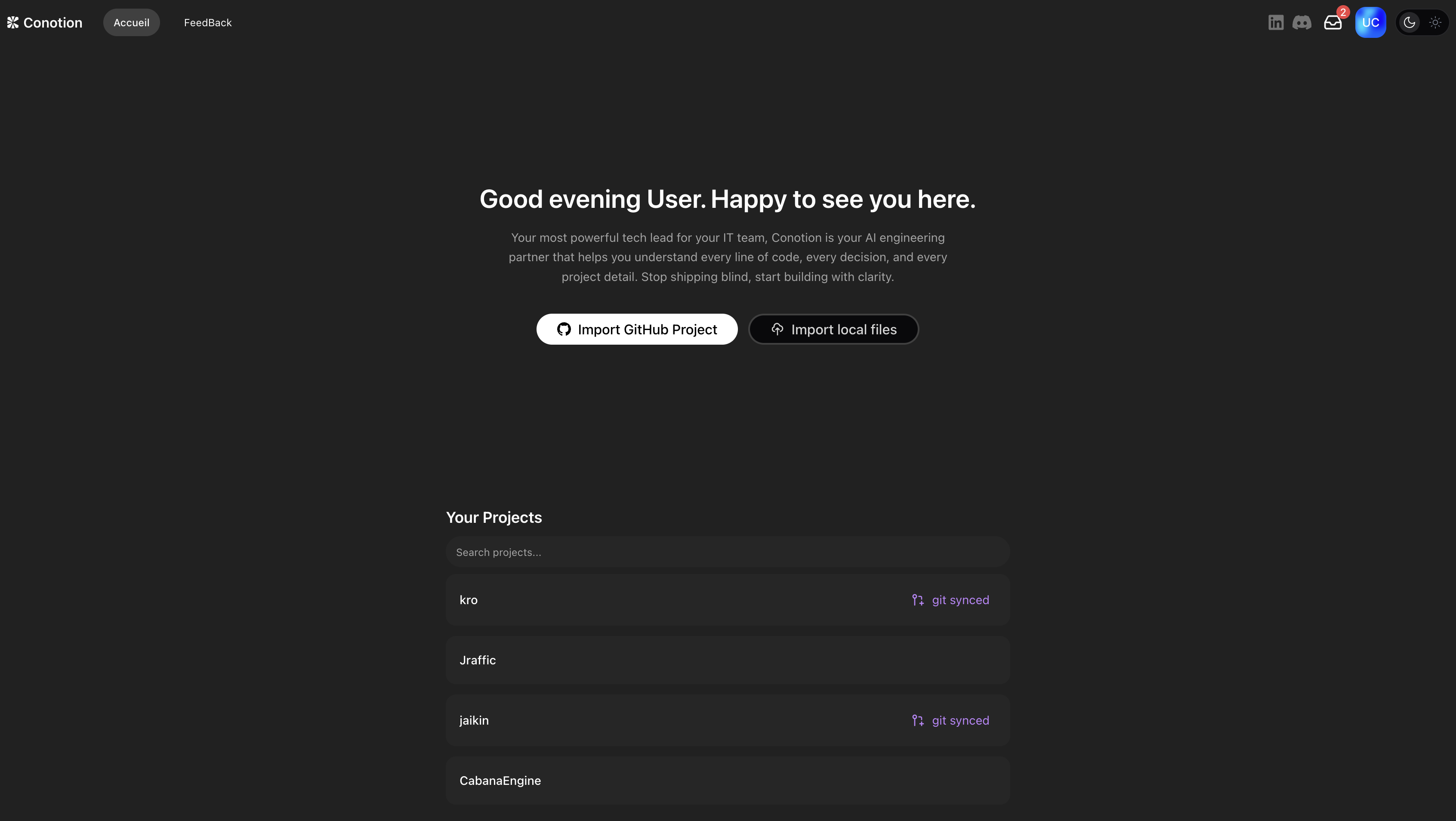
In your profile picture on the top right you will find API Keys section
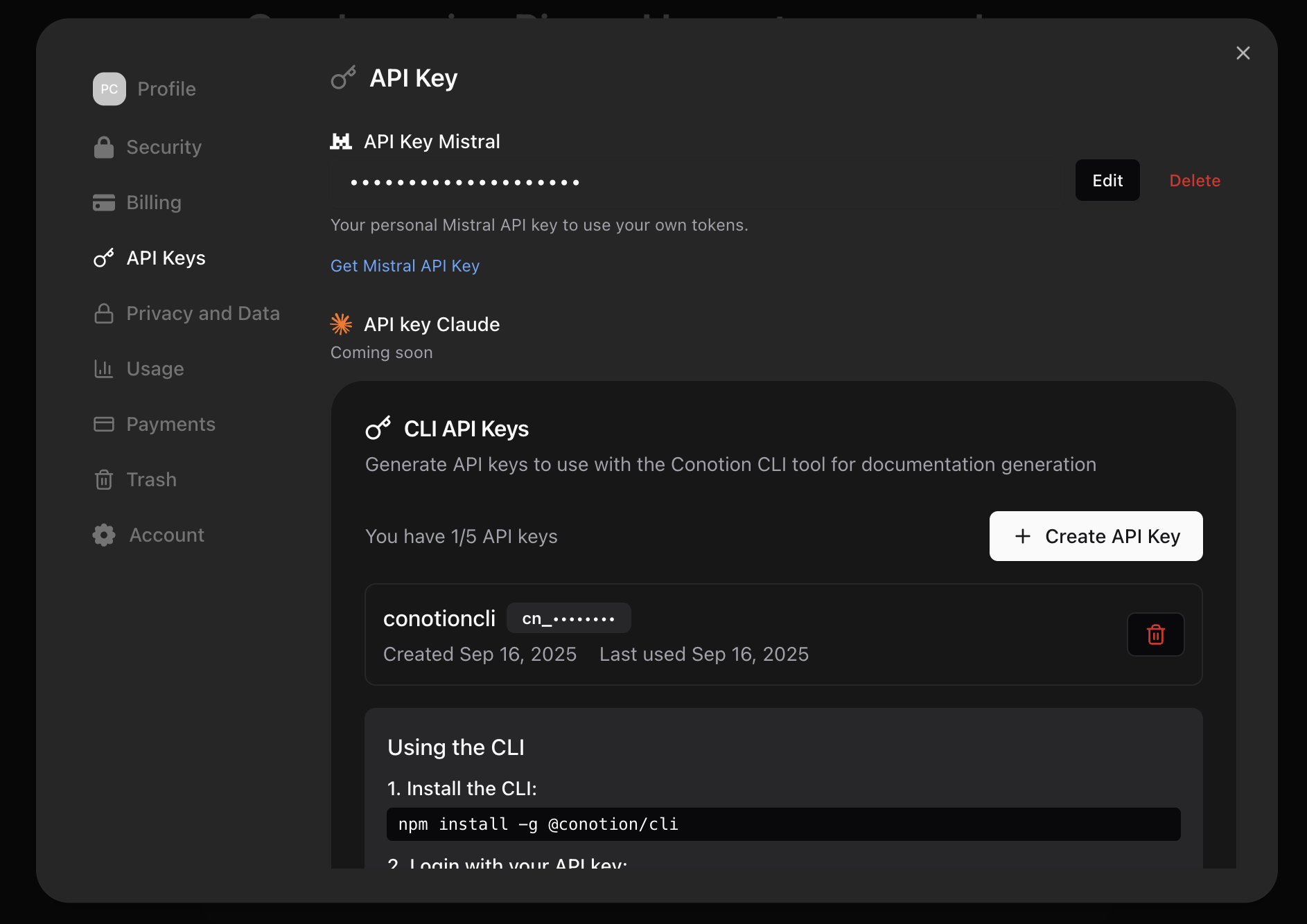
Now we can get down to business. 😎
Installation
Install Conotion AI CLI globally using npm. The CLI provides powerful commands for intelligent code analysis and documentation generation.
npm install -g @conotion/cliConfiguration (optional)
If you want to setup a project for more precision you can run the following command
conotion initThis will create a .json file that will contain your usage preferences on Conotion CLI but you can skip this step
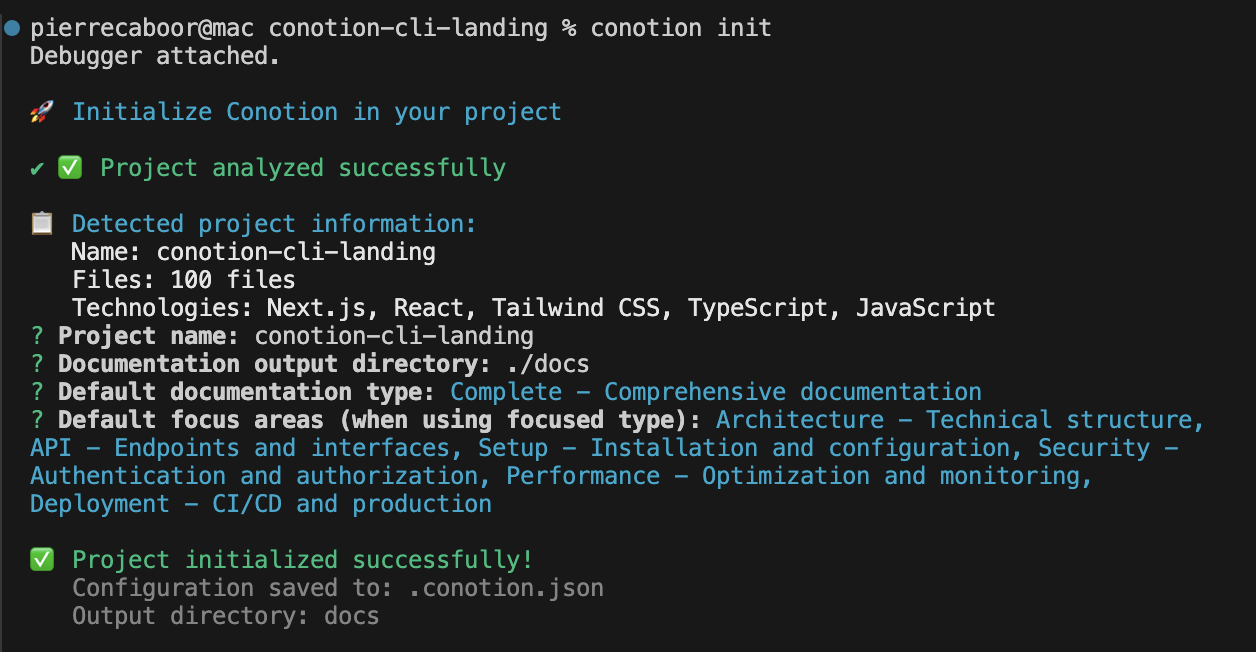
First Run
Initialize your project and run your first AI-powered documentation generation. The CLI will analyze your codebase and create comprehensive docs.
conotion --smartThis mode allows you to link your files if certain functions or elements are shared between the files, but the generation takes a little longer.
conotionBasic mode, fast and efficient
AI Documentation Workflow
Conotion AI follows a systematic approach to generate high-quality documentation. The process is fully automated but allows for customization at every step. Each time you launch Conotion CLI you will see your remaining token quota linked to your previously created Conotion account.
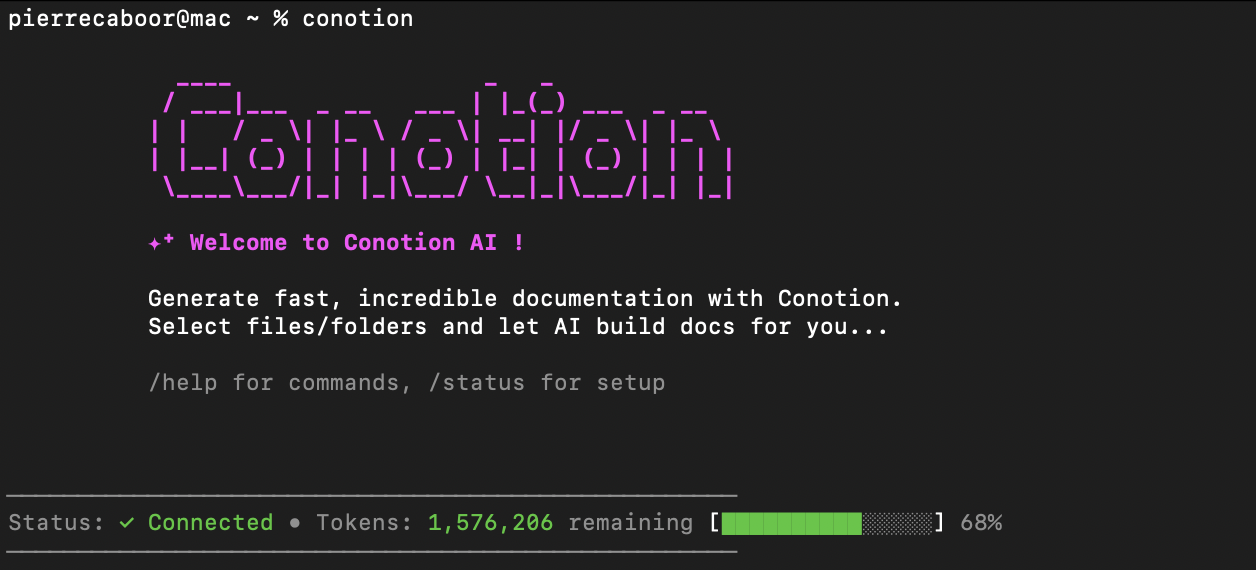
Select the type of documentation that fits your project needs
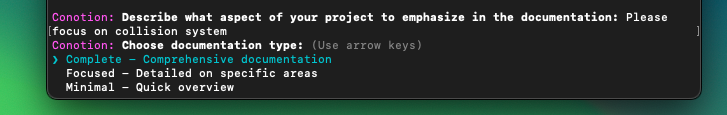
Select the type of documentation that fits your project needs
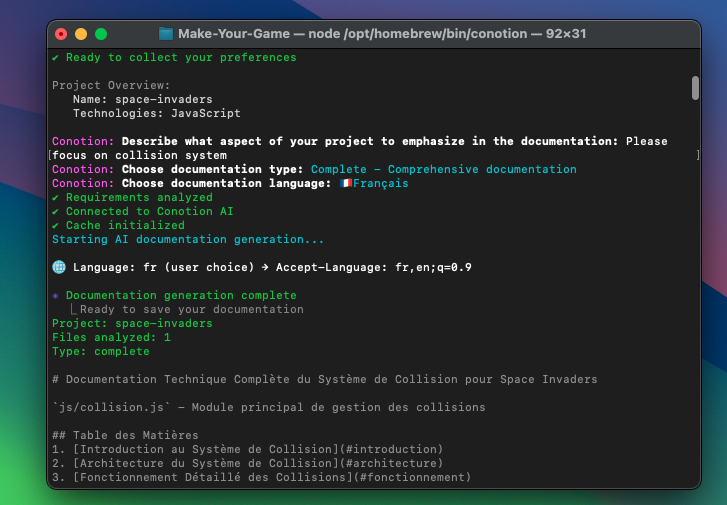
Complete CLI process execution with real-time feedback
Cloud-Powered Documentation Generation
Conotion AI leverages powerful cloud infrastructure to process your codebase and generate professionally formatted documentation. Our cloud ecosystem seamlessly integrates with your development environment for optimal results.
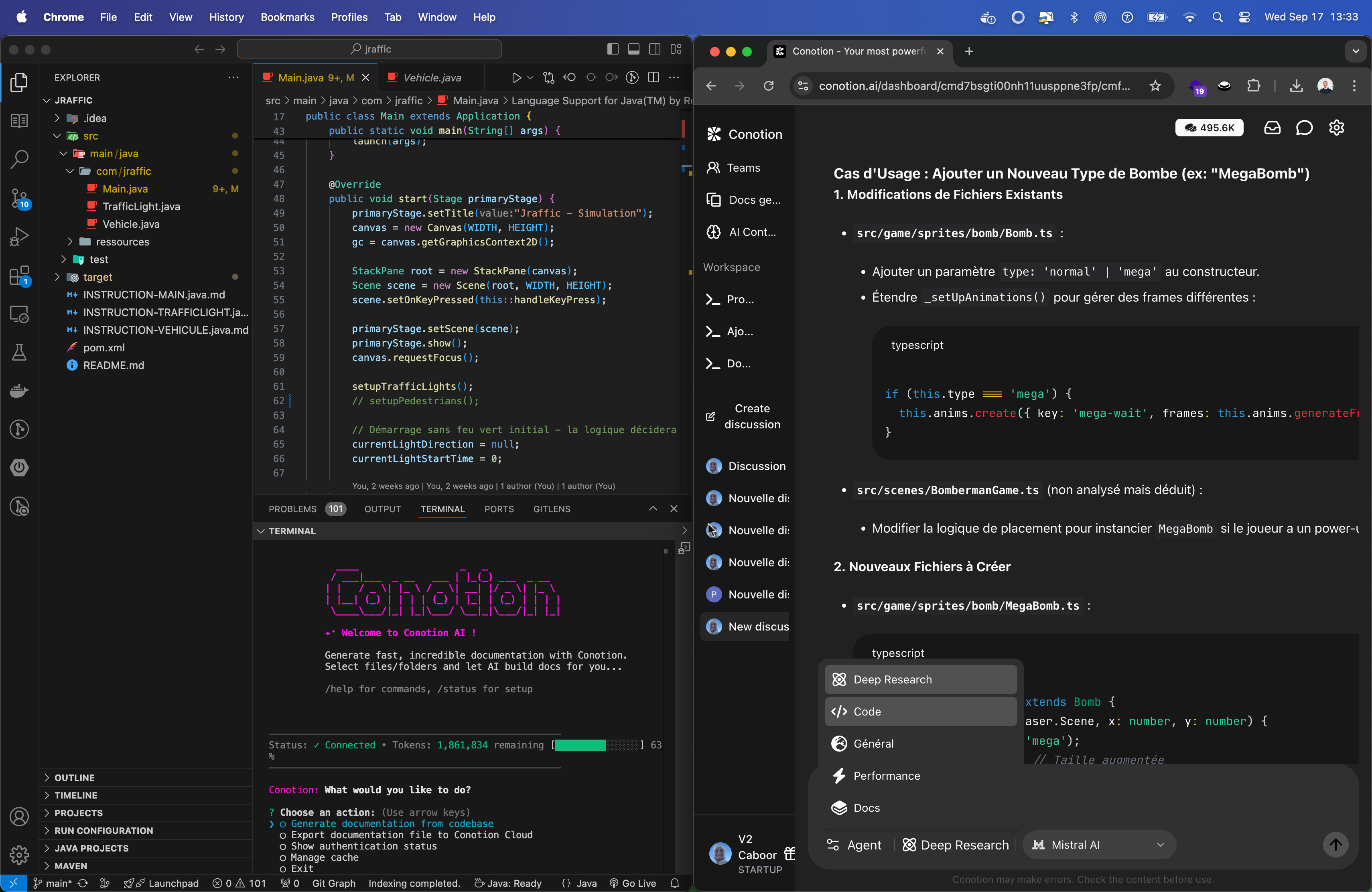
Conotion AI Cloud Interface: Seamless integration with your development environment through our powerful cloud ecosystem
Once the cloud AI processing is complete, you'll receive professionally formatted documentation files directly in your project directory, all powered by our robust cloud infrastructure.
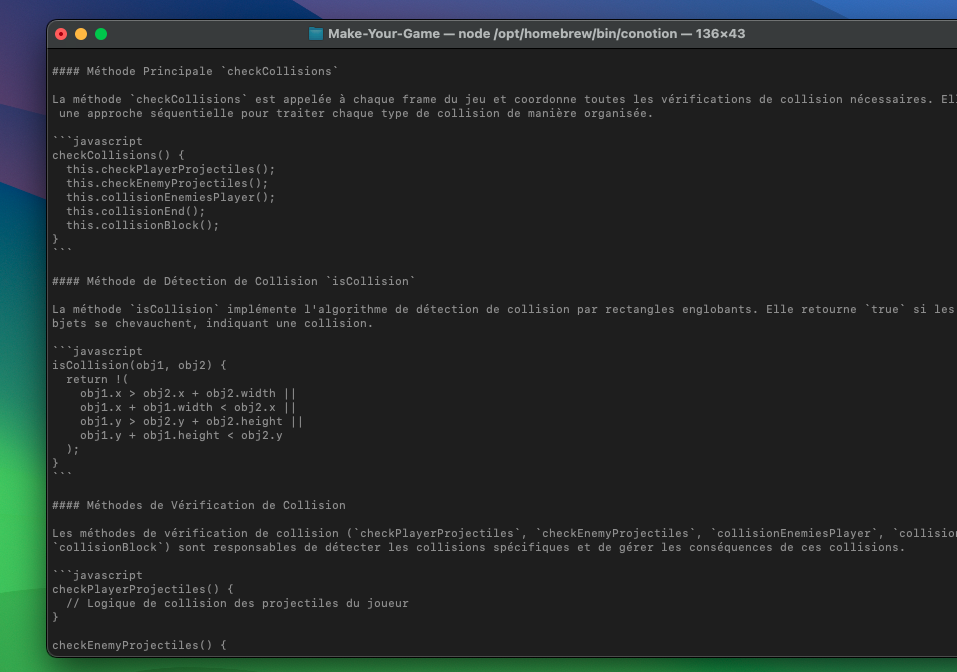
High-quality documentation generated by AI with clear explanations and examples
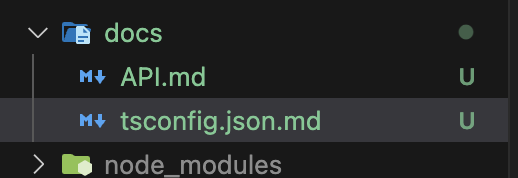
Clean markdown files organized in your project directory, ready for version control
Key Features of Cloud-Generated Documentation:
- Cloud-powered analysis: Advanced AI processing in our secure cloud environment
- Professional formatting: Clean markdown with proper structure
- Code examples: Relevant usage examples automatically extracted via cloud intelligence
- API documentation: Comprehensive function and class documentation
- Installation guides: Step-by-step setup instructions
- Architecture diagrams: Visual representations powered by cloud AI analysis
- Real-time collaboration: Share and collaborate through our cloud platform