Start with the Vibe, Build with Purpose
We get it. You want to ship that killer feature at 2 AM, deploy with a single command, and watch your app scale like magic. But here's the thing: great code starts with great understanding.
Developer Productivity Over Time
The evolution of coding methodologies
Conotion CLI: AI's Favorite Tool
Why do vibe coding developers love Conotion CLI? Because it generates ultra-precise documentation that perfectly feeds AI context for Claude Code, Copilot, and CodeX.
Github Copilot
Project context for tailored responses
ChatGPT/CodeX
Project context for tailored responses
ChatGPT/CodeX
Project context for tailored responses
Seamless AI Integration
Works with VSCode, IntelliJ, terminal environments, and all major development tools for AI-powered CLI development
The Conotion ecosystem brings together our models
Empower your team with workflows that adapt to your needs, whether you prefer git synchronization or a AI Agents interface.
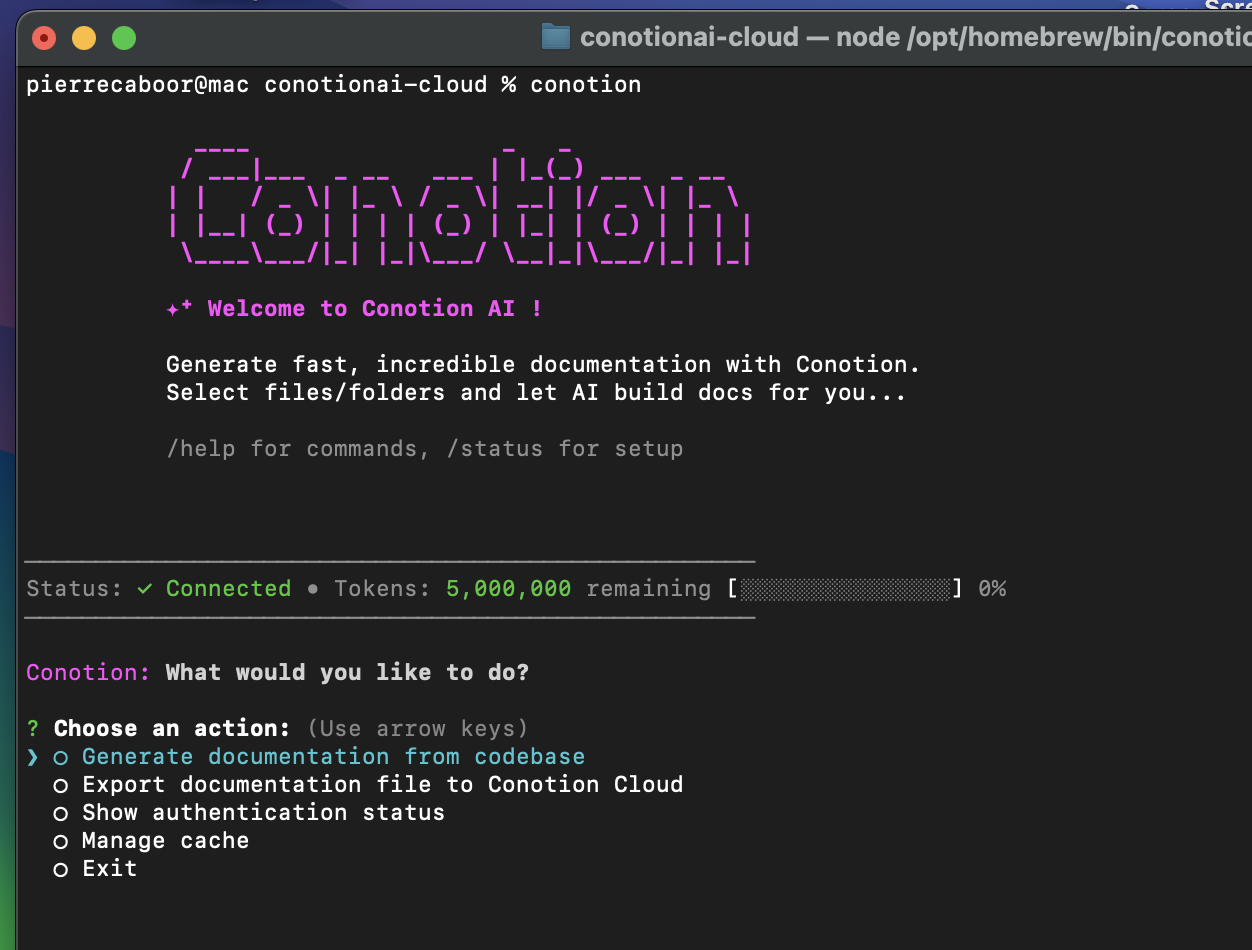
How Our Cloud AI Ecosystem Works
Discover the complete Conotion AI cloud-powered process: from intelligent file analysis to automatic documentation generation through distributed computing
Cloud-Powered Smart File Selection
Conotion AI's cloud infrastructure analyzes your codebase and automatically detects the most important files. Our distributed AI identifies your project structure and selects key components to document.
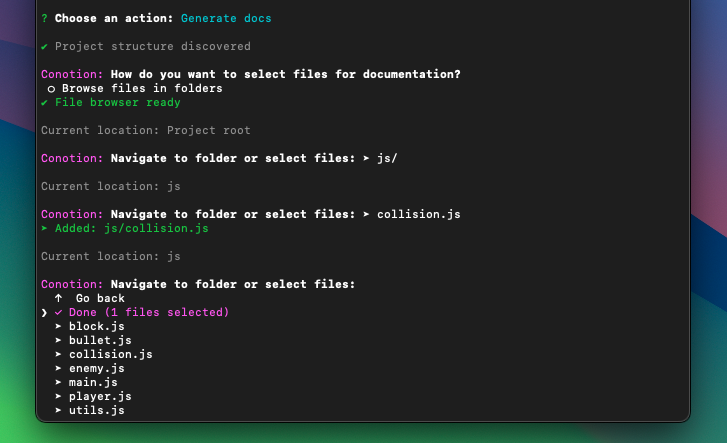
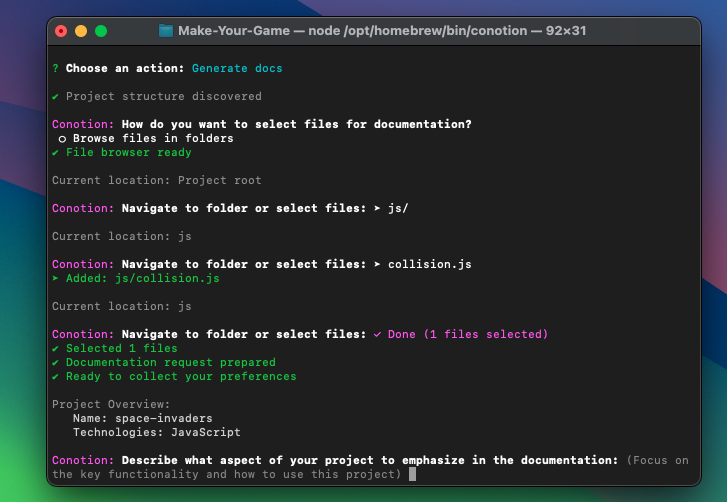
Smart Documentation Prompts
AI automatically generates optimized prompts for each file type. Each prompt is adapted to the context and programming language for precise documentation.
Documentation Type Selection
Choose the documentation format that fits your needs: README files, API docs, installation guides, architecture, or complete technical documentation.
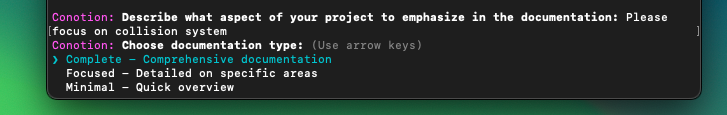
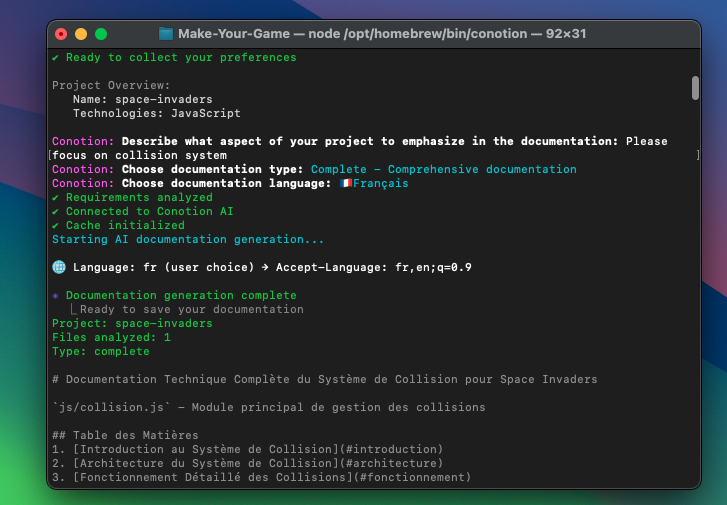
AI Process Execution
The CLI executes the complete workflow: code analysis, prompt generation, AI calls, and documentation structuring according to your specifications.
Smart Documentation Generated
Receive complete, structured, and professional documentation. AI generates clear explanations, usage examples, and production-ready documentation.
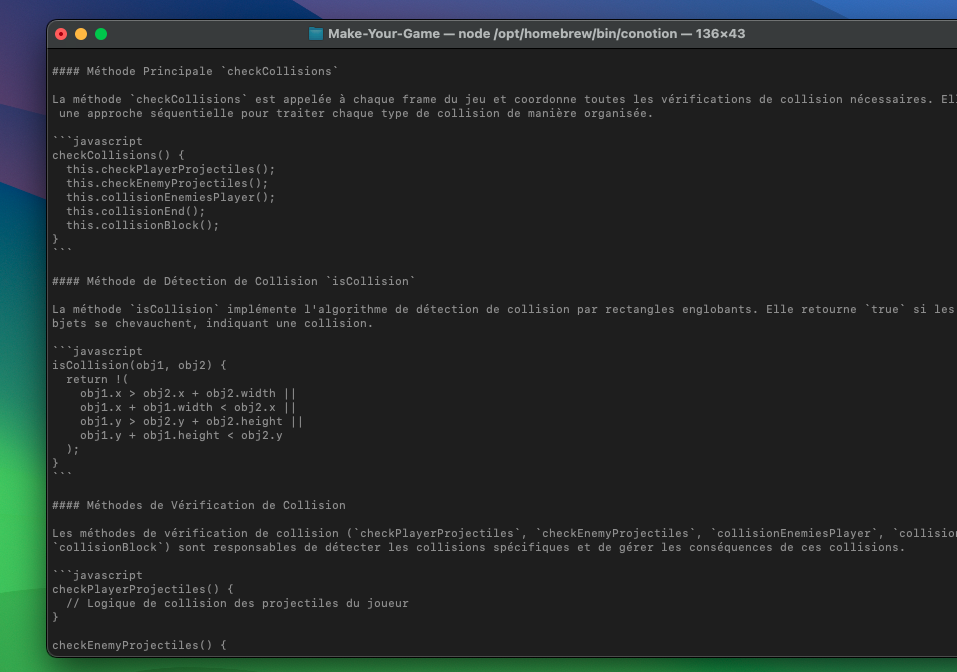
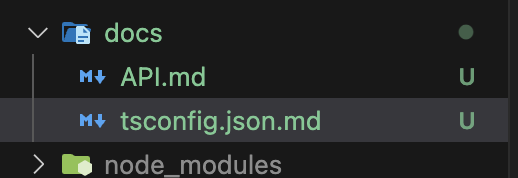
Files Generated in Your Codebase
All documentation files are automatically generated and organized in your project directory. Clean markdown files with proper structure, ready to commit to your repository.
Powered by Cloud Ecosystem
Experience the future of development with Conotion AI's powerful cloud infrastructure and seamless IDE integration
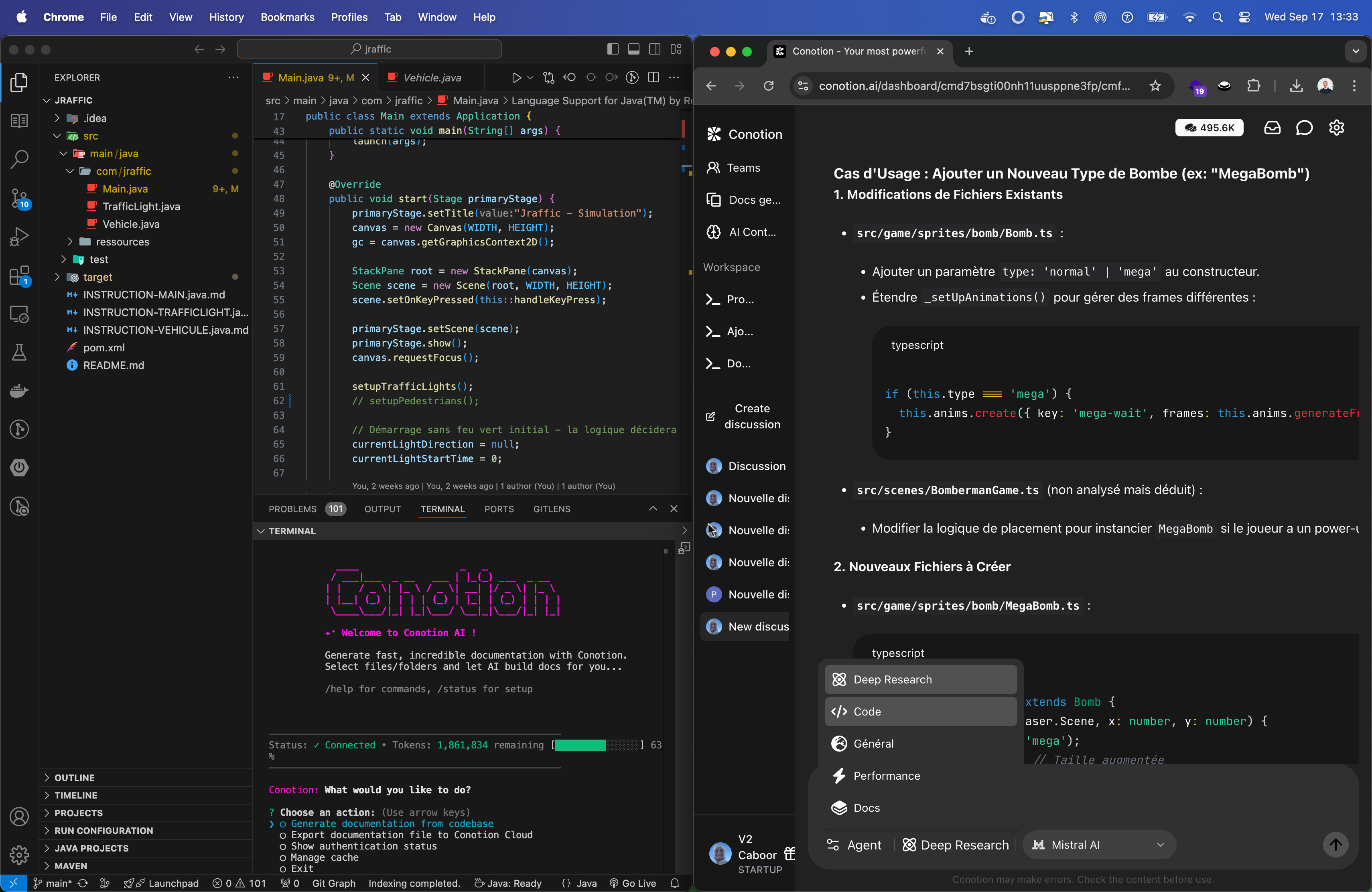
Conotion AI Cloud Platform: Advanced development environment with distributed AI processing and real-time collaboration